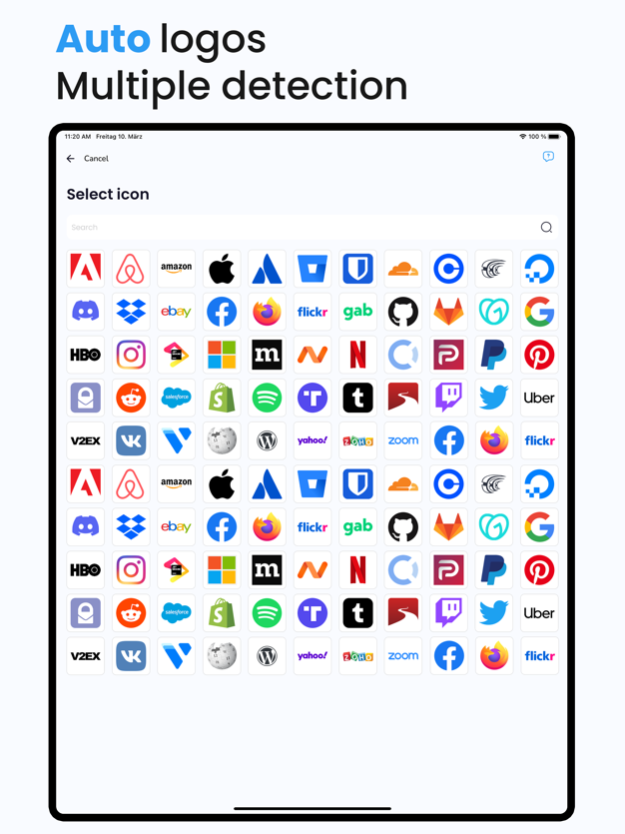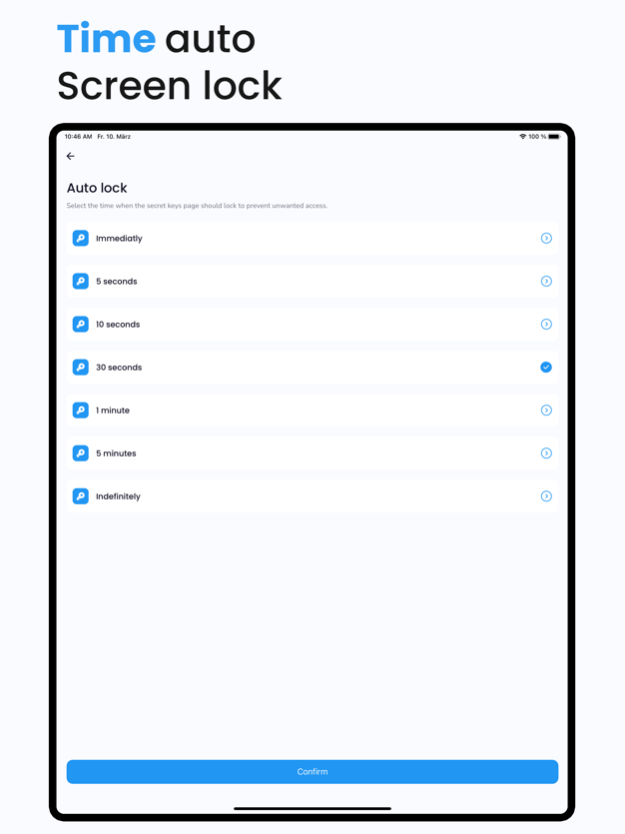Authenticator app - MFA & 2FA 3.3
Free Version
Publisher Description
Say hello to our brand new Authenticator application for iOS.
2FA auth is a two-factor authentication utility to enhance the security of your online accounts. It is easy to set up, with no login required - simply scan a QR code to add your accounts.
Supporting every QR-Code mechanism. Use your camera or your existing photos or simply enter the details manually.
We thought of every possibility to get you the most advanced Authenticator app in the market.
You are afraid that your data might be available, Additionally, our Authenticator offers a secure backup and sync feature with iCloud Keychain, so you can restore your accounts in the event of losing your device or switching to a new one.
Here are some of the amazing features our 2FA auth supports.
Features:
- Lock your data with strong passwords
- Use your Face-id for quick access
- Multi sync across all your devices using the same iCloud account
- No intrusive ads
- We do not collect any data
- We supports every single company that offers two factor identification
So what are you still waiting for?
Get our Authenticator app and explore the real world where your privacy comes first.
Subscriptions pricing:
SUBSCRIPTION PRICING AND TERMS:
The App comes free of charge with some limitation that can be access with two subscription models:
We offer an auto-renewable monthly subscription at USD 6.99/month and an auto-renewing yearly subscription at USD 39.99/year.
– Payment will be charged to iTunes Account at confirmation of purchase
– Subscription automatically renews unless auto-renew is turned off at least 24-hours before the end of the current period
– Account will be charged for renewal within 24-hours before the end of the current period, and identify the cost of the renewal
– Subscriptions may be managed by the user and auto-renewal may be turned off by going to the user's Account Settings after purchase
– Any unused portion of a free trial period, if offered, will be forfeited when the user purchases a subscription to that publication, where applicable
Privacy and terms of service can be access:
https://benabid.me/terms
https://benabid.me/privacy
For more information and support please write us an email at contact@benabid.me
Thank you for using our apps.
Feb 5, 2024
Version 3.3
Hello everyone,
we would like to present you the first update in the new year with the auto logo detection feature.
We have also fixed some bugs and error upon adding multiple codes at once.
For any help or suggestions please let us know at contact@benabid.me
Kind regards,
About Authenticator app - MFA & 2FA
Authenticator app - MFA & 2FA is a free app for iOS published in the System Maintenance list of apps, part of System Utilities.
The company that develops Authenticator app - MFA & 2FA is Soufiane Benabid. The latest version released by its developer is 3.3.
To install Authenticator app - MFA & 2FA on your iOS device, just click the green Continue To App button above to start the installation process. The app is listed on our website since 2024-02-05 and was downloaded 2 times. We have already checked if the download link is safe, however for your own protection we recommend that you scan the downloaded app with your antivirus. Your antivirus may detect the Authenticator app - MFA & 2FA as malware if the download link is broken.
How to install Authenticator app - MFA & 2FA on your iOS device:
- Click on the Continue To App button on our website. This will redirect you to the App Store.
- Once the Authenticator app - MFA & 2FA is shown in the iTunes listing of your iOS device, you can start its download and installation. Tap on the GET button to the right of the app to start downloading it.
- If you are not logged-in the iOS appstore app, you'll be prompted for your your Apple ID and/or password.
- After Authenticator app - MFA & 2FA is downloaded, you'll see an INSTALL button to the right. Tap on it to start the actual installation of the iOS app.
- Once installation is finished you can tap on the OPEN button to start it. Its icon will also be added to your device home screen.